dra818_radio
This is an old revision of the document!
DRA818 VHF Voice Transceiver Module
- Plug and play module https://www.sv1afn.com/dra818.html
- Datasheet: dra818v-datasheet.pdf
- VHF Schematic: dra818-vhf-schematic.pdf
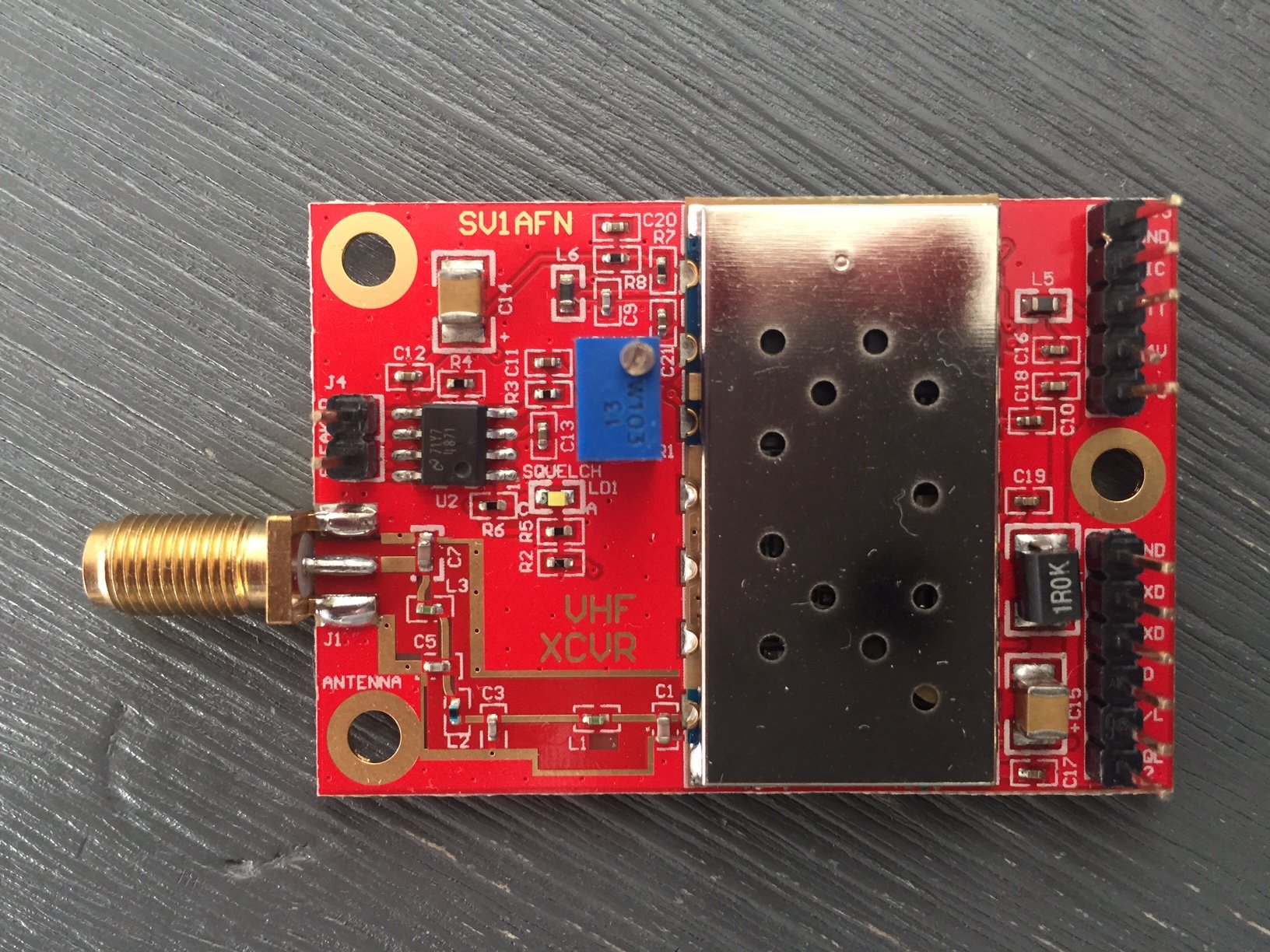
DRA818 VHF Voice Transceiver Module
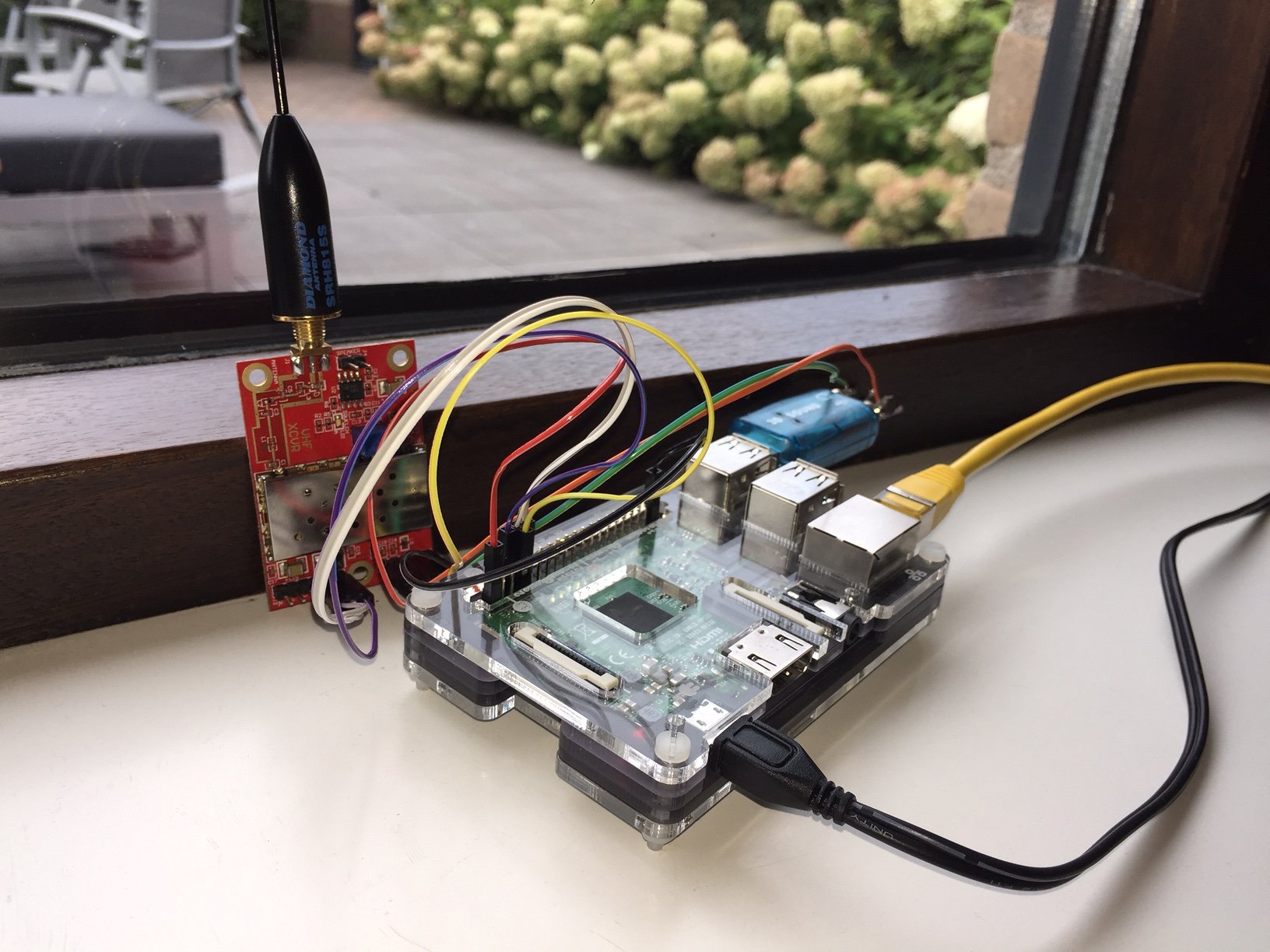
DRA818 VHF Module connected to Raspberry Pi
Serial config with Python
- Modify if needed:
#!/usr/bin/python3 import serial serport = '/dev/ttyAMA0' baud = '9600' channelspace = '0' # 0=12.5kHz, 1=25kHz rxfreq = '144.8000' # TX frequency txfreq = rxfreq # Same as rx freq. squelch = '1' # 0-8 (0 = open) txcxcss = '0000' # CTCSS / CDCSS rxcxcss = txcxcss # CTCSS / CDCSS ser = serial.Serial(serport, baud, timeout=2) print('Opening port: ' + ser.name) print ('\r\nConnecting...') ser.write(b'AT+DMOCONNECT\r\n') output = ser.readline() print ('reply: ' + output.decode("utf-8")) print ('\r\nConfiguring radio...') config = 'AT+DMOSETGROUP={},{},{},{},{},{}\r\n'.format(channelspace, txfreq, rxfreq, txcxcss, squelch, rxcxcss) ser.write(config.encode()) output = ser.readline() print ('reply: ' + output.decode("utf-8")) print ('\r\nDisabling filters...') ser.write(b'AT+SETFILTER=0,0,0\r\n') output = ser.readline() print ('reply: ' + output.decode("utf-8")) print ('\r\nSetting volume...') ser.write(b'AT+DMOSETVOLUME=1\r\n') output = ser.readline() print ('reply: ' + output.decode("utf-8"))
Configuration for DireWolf souncard modem
Dire Wolf is a software “soundcard” modem/TNC and APRS encoder/decoder. Source code: https://github.com/wb2osz/direwolf
- Create
~/.asoundrc:pcm.!default { type plug slave { pcm "hw:1,0" } } ctl.!default { type hw card 1 } - Mixer settings:
# Set Microphone levels, mute loopback amixer -c1 sset Mic playback 0% cap mute amixer -c1 sset Mic capture 75% cap mute # Set Headphone level amixer -c1 sset Headphone playback 70% cap unmute # Disable auto gain control amixer -c1 sset 'Auto Gain Control' cap mute
- direwolf.conf:
MYCALL <callsign> MODEM 1200 E+ /3 TXDELAY 20 PTT GPIO -4 #RPI GPIO 4
WAV audio test
Configure the radio with pre/de-emphasis and filters, see script above.
- Text-to-speech example:
# Set pin 4 as output raspi-gpio set 4 op # Transmit raspi-gpio set 4 dl echo "<callsign>" | cwwav -f 700 -w 20 -o morse.wav && aplay morse.wav /home/pi/.local/bin/google_speech -l nl "Dit is <callsign>, met een testuitzending." # Receive raspi-gpio set 4 dh
dra818_radio.1505237713.txt.gz · Last modified: 2017/09/12 17:35 by admin
