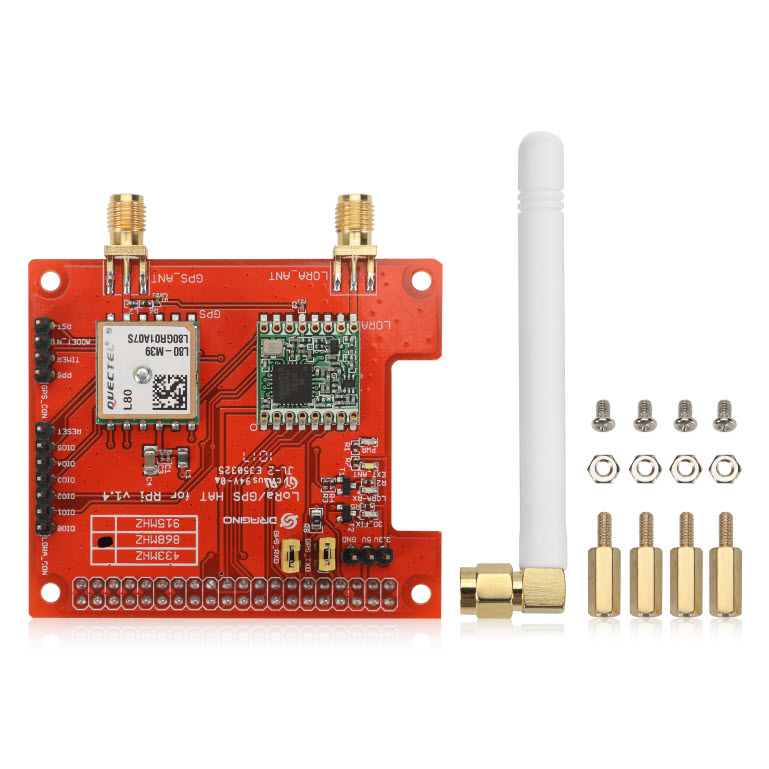dragino_lora_gps_hat_ntp
This is an old revision of the document!
Table of Contents
Dragino LoRa / GPS hat - NTP PPS
Configure Raspberry Pi
Based on Raspbian Stretch
- Disable hardware; Wifi, Bluetooth, HDMI.
- Disable services; avahi, triggerhappy, wpa_supplicant
- Add user, remove pi user.
- Set correct timezone.
- Update packages.
Configure serial port
- Disable Bluetooth:
echo "dtoverlay=pi3-disable-bt" >> /boot/config.txt
- Disable the HCI UART:
sudo systemctl disable hciuart
- Disable getty:
systemctl mask serial-getty@serial0.service
- Remove
console=serial0,115200from/boot/cmdline.txt - Reboot
- Test GPS output:
cat /dev/serial0
Configure Pulse Per Second (PPS)
- Install PPS tools:
apt install pps-tools
- Configure GPIO for PPS:
echo "dtoverlay=pps-gpio,gpiopin=18" >> /boot/config.txt
- Reboot
- There should be a
/dev/pps0device - Check for pulse
# ppstest /dev/pps0 trying PPS source "/dev/pps0" found PPS source "/dev/pps0" ok, found 1 source(s), now start fetching data... source 0 - assert 1552847111.000139273, sequence: 152 - clear 0.000000000, sequence: 0 source 0 - assert 1552847112.000135096, sequence: 153 - clear 0.000000000, sequence: 0 source 0 - assert 1552847113.000135337, sequence: 154 - clear 0.000000000, sequence: 0 source 0 - assert 1552847114.000134886, sequence: 155 - clear 0.000000000, sequence: 0 source 0 - assert 1552847115.000135615, sequence: 156 - clear 0.000000000, sequence: 0 source 0 - assert 1552847116.000137416, sequence: 157 - clear 0.000000000, sequence: 0
Configure GPS
- Install packages:
apt install gpsd gpsd-clients
- Configure udev rules in
/etc/udev/rules.d/gps.rulesKERNEL=="ttyAMA0", SUBSYSTEM=="tty", DRIVER=="", SYMLINK+="gps0", MODE="0666" KERNEL=="pps0", SUBSYSTEM=="pps", DRIVER=="", SYMLINK+="gpspps0", MODE="0666"
- Configure devices in
/etc/default/gpsdDEVICES="/dev/ttyAMA0 /dev/pps0"
- Reboot
- Test GPS output with
cgpsorgpsmon.
Configure NTPd
- Disable systemd timesyncd:
systemctl stop systemd-timesyncd systemctl disable systemd-timesyncd
- Install NTP:
apt install ntp
- Add to
/etc/ntp.conf# GPS Serial server 127.127.28.0 fudge 127.127.28.0 time1 refid GPS # GPS PPS server 127.127.28.1 prefer fudge 127.127.28.1 refid PPS
- Enable and start ntpd:
systemctl enable ntp systemctl start ntp
- Comment ntp option in
/etc/dhcpcd.conf#option ntp_servers
- Reboot
dragino_lora_gps_hat_ntp.1552848921.txt.gz · Last modified: 2019/03/17 18:55 by admin