pc_engines_apu_debian_buster
Table of Contents
PC Engines APU2 - Debian 10, Buster
2020-09-18 - This is a how to guide for updating the BIOS and installing Debian Buster on the PC Engines APU boards. This is a network based installation, connect internet via Ethernet.
Documentation
Required hardware
- APU board.
- Power supply.
- Internet over Ethernet.
- Serial (via Serial↔USB adapter).
- mSATA SSD
Update BIOS
- Download the latest BIOS for your version of the board here: https://pcengines.github.io/.
- Download the TinyCore image.
- Write image to USB flash drive.
zcat apu2-tinycore6.4.img.gz | sudo dd of=/dev/sdX bs=1M conv=fsync status=progress
- Mount the USB flash drive.
sudo mount /dev/sda1 /mnt
- Copy rom to flash:
sudo cp apu2_v4.12.0.4.rom /mnt
- Unmount the flash drive and boot the APU board from it.
sudo umount /mnt
- If you see a lot of messages like below, just ctrl-c:
FAT partition not mounted yet, retrying since 3 s FAT partition not mounted yet, retrying since 6 s^C
- Flash the BIOS and reboot when finished:
cd /media/SYSLINUX flashrom -p internal -w apu2_v4.12.0.4.rom reboot ... PC Engines apu2 coreboot build 20202708 BIOS version v4.12.0.4 4080 MB ECC DRAM ...
Install Debian 10
- Download amd64 netinst ISO: https://cdimage.debian.org/debian-cd/current/amd64/iso-cd/debian-10.5.0-amd64-netinst.iso
- Copy image to USB drive:
sudo dd if=debian-10.5.0-amd64-netinst.iso of=/dev/sdX bs=4k status=progress
- Unmount USB drive.
- Boot APU from USB.
- Press
hand <ENTER>.
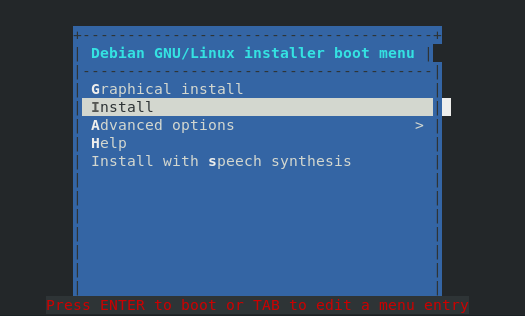
- Then enter the following 'install' command:
#Press F2 through F10 for details, or ENTER to boot: install vga=off console=ttyS0,115200n8
- Press <ENTER> to start install.
- During install, deselect any desktop environment and select the
SSH serverandstandard system utilities. - At first reboot, you'll get the following error:
text is deprecated. Use set gfxpayload=vga=off before linux command instead.
- Reboot, and at the grub menu press
eand remove thevga=offoption. Press ctrl-x to boot. - Then edit
/etc/default/grub, removevga=offand run update-grub.
pc_engines_apu_debian_buster.txt · Last modified: 2021/10/09 15:14 by 127.0.0.1
