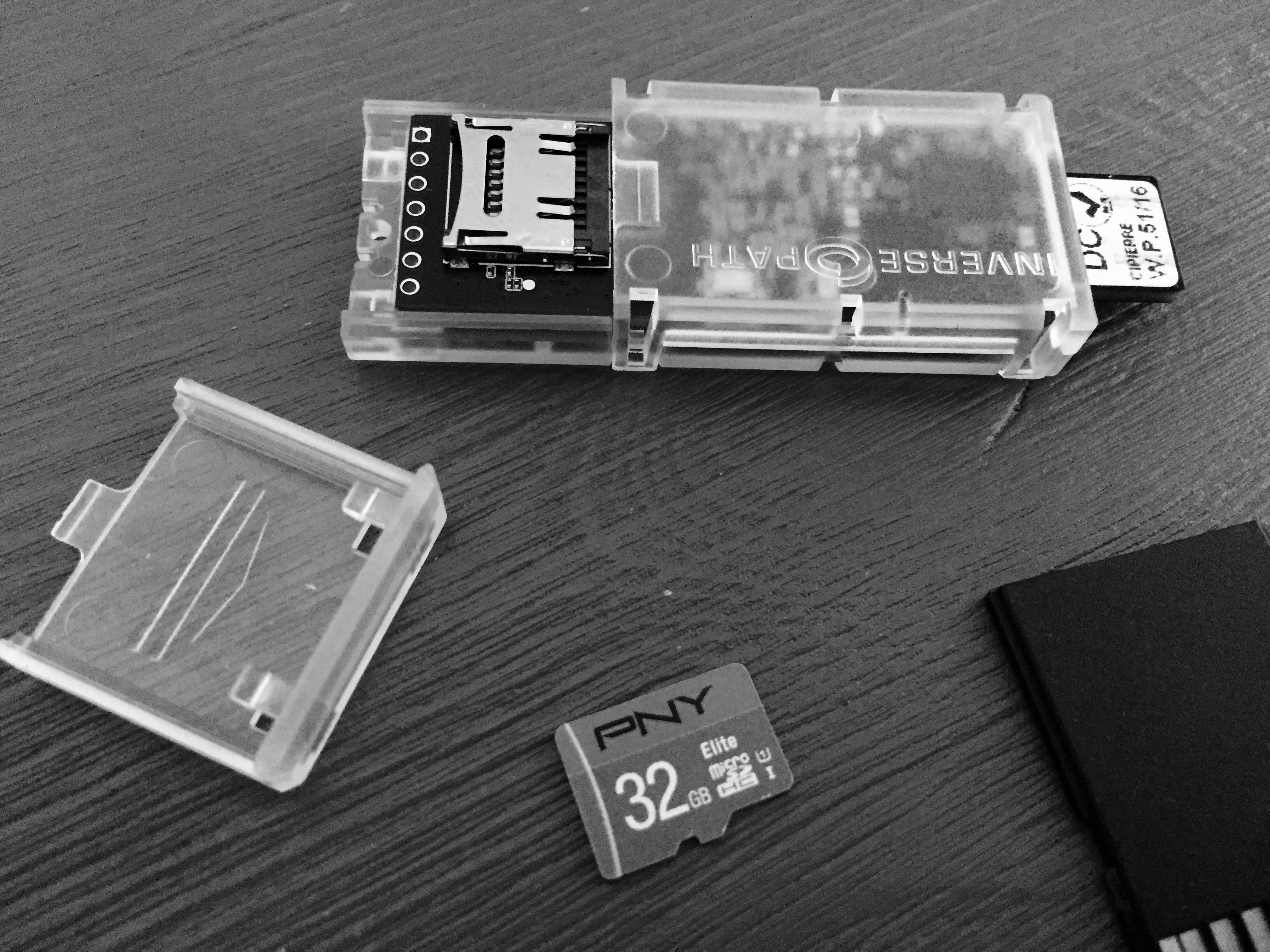usb_armory_kali
Table of Contents
Kali on USB Armory
Install Kali on the SDcard
- Download the latest image
- Verify the download:
$ sha256sum kali-2017.01-usbarmory.img.xz 2b2b1d42c255fbb34e6ea24d35dc33639f6b52f05d9378a3e3ccaea793d824ee kali-2017.01-usbarmory.img.xz
- Write the image to the SDcard:
# lsblk # /dev/sdc is my SDcard device # xzcat kali-2017.01-usbarmory.img.xz | dd of=/dev/sdc bs=1M status=progress
- Plug in the device. When the USB Armory has booted up, you should have a new USB network interface on your host machine, for example
enp0s20f0u1i1. - Configure the USB network interface:
nmcli con mod 'Wired connection 1' connection.id usbarmory nmcli con mod usbarmory ipv4.addresses 10.0.0.2/24 nmcli con mod usbarmory ipv4.method manual nmcli con up usbarmory
- Log in with user root/toor:
ssh root@10.0.0.1
Forward traffic from USB Armory
- Configure forwarding:
echo "net.ipv4.conf.eno1.forwarding = 1" >> /etc/sysctl.d/50-forwarding.conf sysctl -p
- Add direct rules to firewalld. The
--permanentoption to keep these rules across restarts. Interfaceeno1is the interface connected to the rest of the network.firewall-cmd --permanent --direct --add-rule ipv4 nat POSTROUTING 0 -o eno1 -j MASQUERADE firewall-cmd --permanent --direct --add-rule ipv4 filter FORWARD 0 -i enp0s20f0u1 -o eno1 -j ACCEPT firewall-cmd --permanent --direct --add-rule ipv4 filter FORWARD 0 -i eno1 -o enp0s20f0u1 -m state --state RELATED,ESTABLISHED -j ACCEPT firewall-cmd --reload
Fix: does not boot after apt-get update
- Mount the SDcard and add the following modules to
/etc/modules:ledtrig_heartbeat # comment this line if you don't want that intense blinking LED. ci_hdrc_imx #g_mass_storage g_ether
Expand root filesystem
- Connect the SCcard to the host machine.
- Modify partition:
# parted /dev/mmcblk0 print rm 1 mkpart primary ext2 5243kB 100% print quit
- Reboot:
reboot
- Login and resize filesystem:
resize2fs /dev/mmcblk0p1
usb_armory_kali.txt · Last modified: 2021/10/09 15:14 by 127.0.0.1